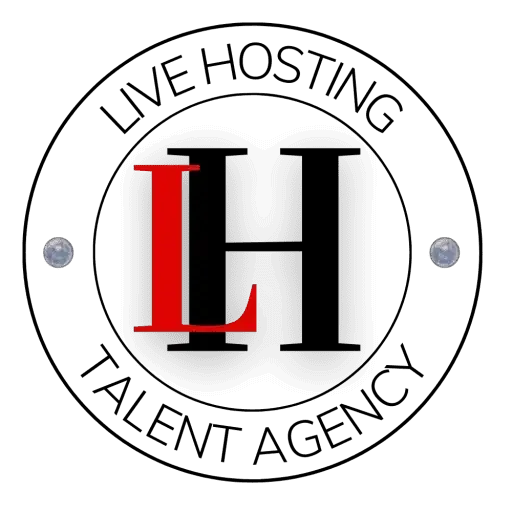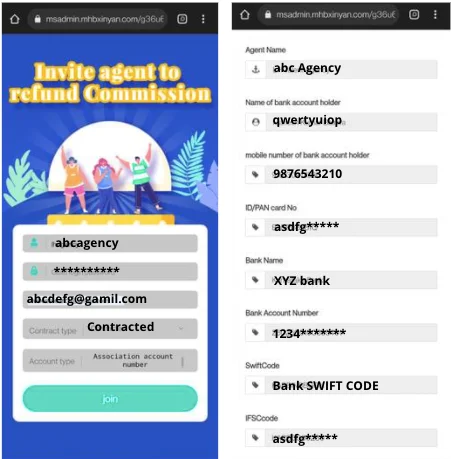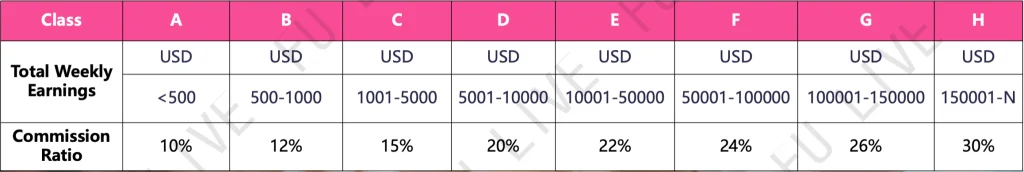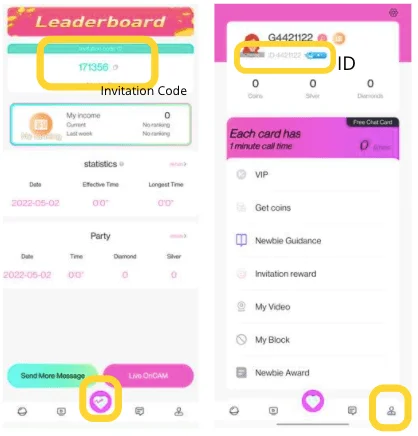FuLive Agency Registration
- Home
- FuLive Agency
FuLive Agency Registration
FuLive is an exceptional Video Calling App that provides an opportunity for Hosts to build connections, engage with users, and earn lucrative commissions. The FU Live platform is actively seeking Agency leaders to onboard new hosts for the app. If you excel at adding 1v1 calling hosts on the FuLive App, seize the opportunity now to register your agency and unlock substantial earning potential.
Country: All Countries
Steps To Register Fulive Agency
- Click on Agency Registration Link
- Create Agency Username
- Create Password
- Enter E-mail Address
- Choose CONTRACTED in Contract Type
- Click Join To Complete Registration
- Create Agency Name
- Enter Bank Details – Name, Account No, IFSC, Swift Code etc.
How To Find Bank Swift Code
(Check Passbook / Search Online / Talk To Bank) - Submit All Details
Fulive Agency Commission
- Earn 10-30% of Hosts’ Earnings
- Receive 5% of Sub-Agency Income
- Agency Minimum Withdrawal Amount: $10
- Host Minimum Withdrawal Amount: $10
- Weekly Payments: Settle every Monday, Paid before Thursday
- Payment Method (Directly to Agent): Paypal / Bank Transfer (Bank Transfer supported for India, Vietnam, Thailand, Indonesia, Colombia, Brazil, Peru & Morocco)
Commission Ratio: The commission ratio of agencies fluctuates based on the total weekly revenue, comprising:
- Total weekly earnings of the hosts.
- Total weekly earnings of sub-agents.
Fulive Payment Policy
- Cash-out amount must be > $10; amounts <$10 accumulate for the next cycle.
- Cash-out amount must be an integral multiple of 10.
- Hosts should earn at least 200 diamonds (1min) to activate their account.
- Unpaid salary will be calculated in the following cycle.
- Refund requests from Google or Apple will result in deductions from related hosts.
How To Add Fulive Host
STEPS BY HOSTS:
- Let Your Host Download FU Live App from Play Store.
- Let Install & Create a New Account on FuLive App.
- Ask Your Host To Provide Invitation Code & Profile ID
(Invitation Code is mentioned on Live Page)
(Profile ID is mentioned on Profile Page)
STEPS BY AGENT:
- Open Your Agency Dashboard
- Click On ‘Add‘ Button on Dashboard.
- Enter Host Anchor ID & Invite Code.
- Save to Add Host.
Fulive Agency Guidelines
- Recruit more than 10 hosts weekly, with at least 10 hosts activating their WORKING MODE.
- Achieve the withdrawal quota within 2 weeks.
- Maintain at least 50% active hosts in your agency after two weeks.
- Strict actions will be taken against members recruiting for other purposes or advertising other platforms.