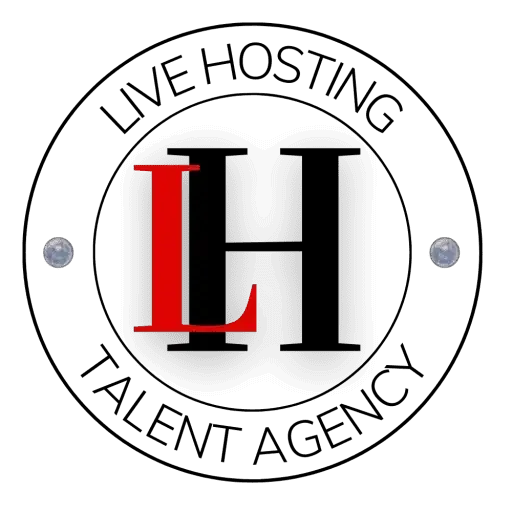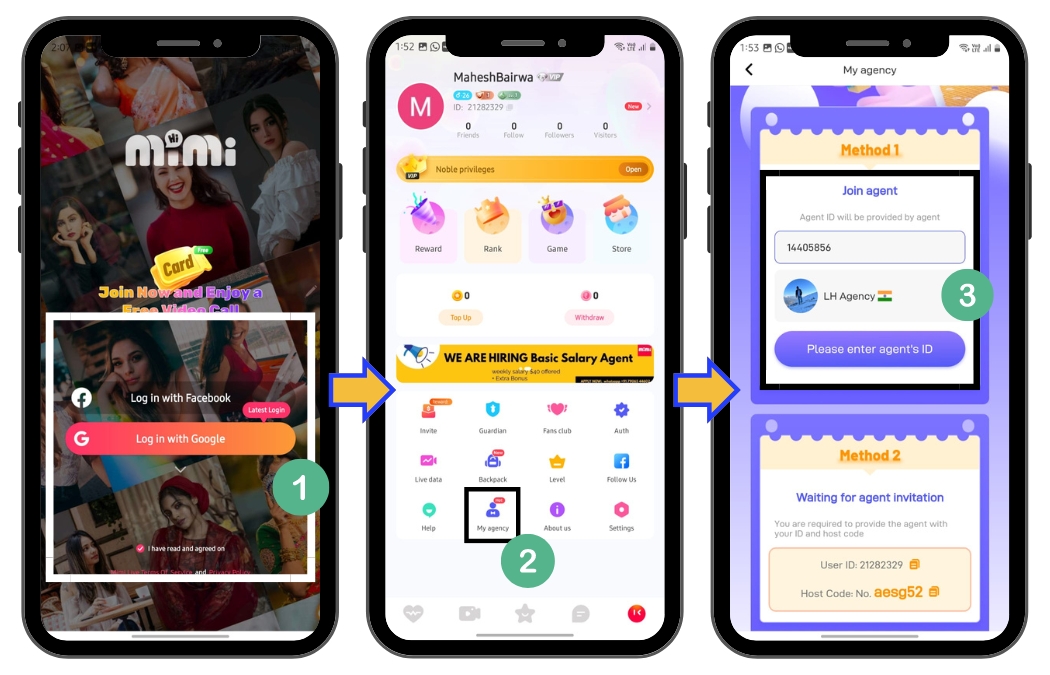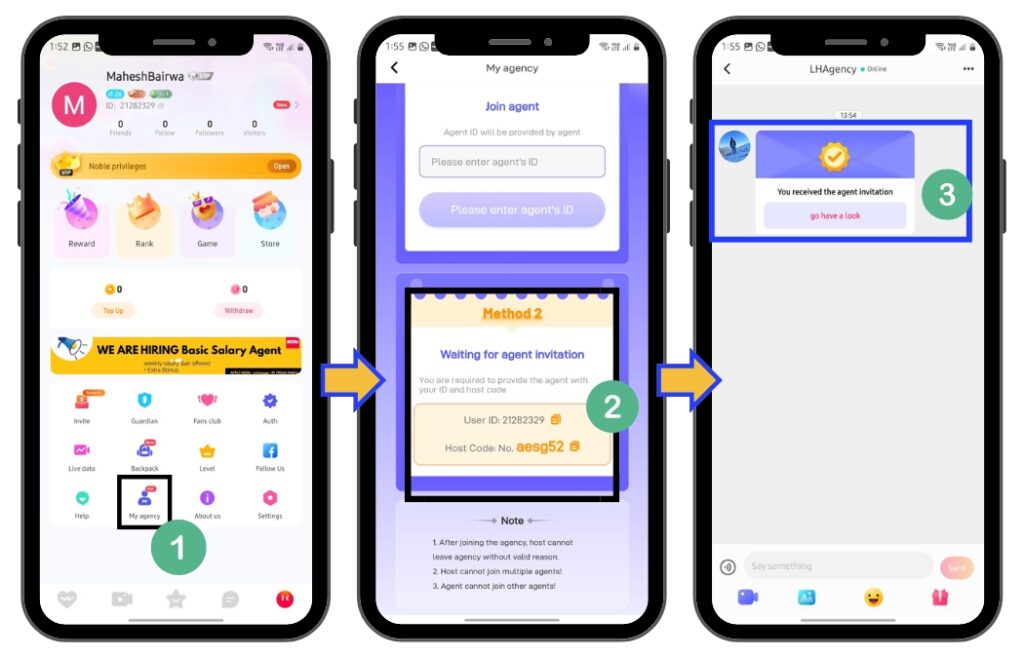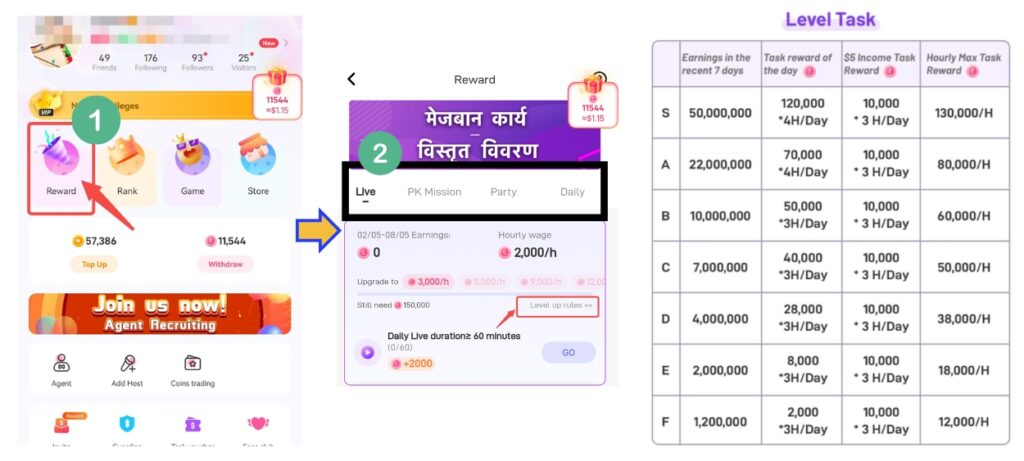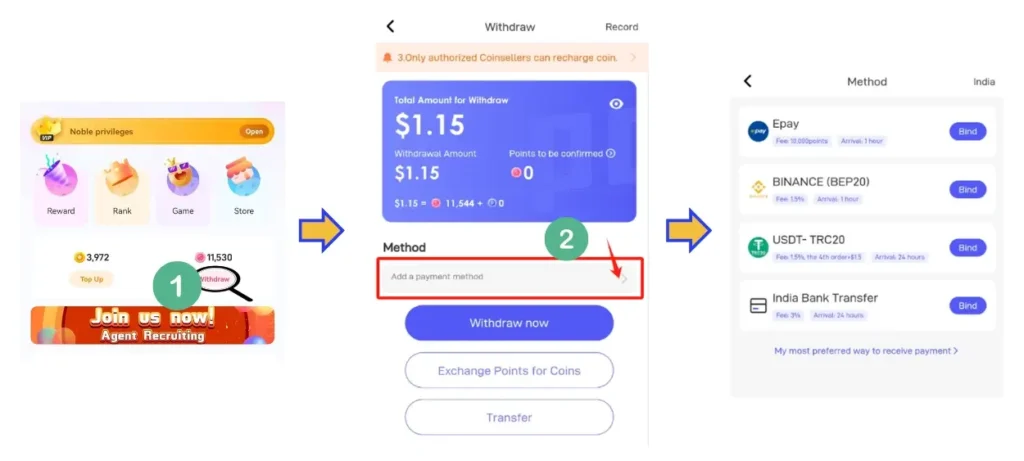MIMI LIVE HOST REGISTRATION
- Home
- Mimi Live Host
WHAT IS MIMI LIVE?
Mimi Live is a gateway to explore the broadcasting industry through live streaming focusing on Indian audiences. Mimi Live Hosts can generate income by showing their talent and interacting with the live audience.
Here is detailed information on turning your passion into a profession:
MIMI LIVE IS NOW MITI LIVE FOR ANDROID USER
Become MiMi Live Host?
Method 1: Become MiMi Host Using Agent ID
- Download the MiMi Live App
- Install & Register on the MiMi Live App.
- Click on ‘My Agent’ from the Home Page
- Enter Agent ID ‘14405856’ to Join The Agency.
Method 2: Confirm Agent Invite To Become MiMi Host
- Download the MiMi Live App
- Install & Register on the MiMi Live App.
- Open the “My Agent” option from Profile.
- Share Mimi ID & Host Code with the agent.
- Confirm agent invitation received in app messages.
Note:
- Every host must complete “face authentication” immediately for streaming after joining the agency.
- The Login credentials of Poppo Live can be used in Mimi Live as well
Note:
- Every host must complete “face authentication” immediately for streaming after joining the agency.
- The Login credentials of Poppo Live can be used in Mimi Live as well
FEATURES FOR MIMI LIVE HOST
- A live-streaming platform for showcasing your talent
- Party Room is a personal group for interactive sessions with like-minded people.
- PK is a face-off challenge where people can compete with each other and the winner will get the rewards.
- Mimi Live offers the monetization benefit where users can convert the entertainment into money.
HOW TO GO LIVE?
- Click the “Auth” icon on the profile page and start the face authentication process by clicking “Go”.
- Upload your photo, then click “Start to certificate”
- After the authentication, you will see the confirmation on the screen.
- Click “Go Live”, then upload a cover photo.
MIMI LIVE HOST SALARY
Earning Structure:
- Gift Earning: 70% of Gift Received ( Live and Chat);
- Platform Reward: Daily task reward + Rank reward + Event Reward
OTHER REWARD STRUCTURES:
Live Task Rewards:
Click “Reward” on the profile page then click on the “Live Task” page and check “Level up rules” to know more.
For New Mimi Live Host:
- Hosts within 7 days of registration can earn 30,000 points for 3hr/daily.
- Extra hourly task Reward of 15,000 points 3hr/daily.
For Ordinary Mimi Live Host:
- Earn a maximum of 32,000 points daily.
Random PK Rewards
Win up to $3.6 daily through PK rewards:
- Overview of PK Rewards.
- Click “Reward” on the profile page, and check the “PK Mission” page. Then click “Go” to start the earning process.
- Click the “PK” icon, and start Random Pk.
BASIC SALARY STRUCTURE FOR MIMI LIVE HOST
General Requirement:
- The Mimi Live host shall cooperate and be involved in the activities specified by the platform.
- Quality emerging hosts need to meet the target.
- They will not get a salary if any item fails to meet the standard.
- The live duration is calculated only for being Live (excluding Party duration).
How to apply:
- Experienced Host’s profile on other platforms.
- One video recording of the host’s live performance.
- Host’s self-introduction video.
- Only for mimi registered hosts.
Livestream requirements:
- Qualified match cover, avatar, and nickname.
- Use make-up and keep a good distance from the camera.
- Actively interact with the audience on the live-stream.
- Do not hang up maliciously.
Payment Details:
- The duration counts from 00:00:00 (UTC+8) on every Monday.
The signed hosts will receive the basic salary as points every Monday. After the host starts broadcasting, the salary will be paid before 23:59:59 (UTC+8) on Monday for next week.
Hosts, who do not qualify for all the requirements, won’t receive the salary for the particular week.
Note: If there is any action of fraud or violation of platform regulations, this fixed salary policy will be terminated right away for the host, and the host will be penalized accordingly.
HOW TO WITHDRAW FROM MIMI LIVE
- Click “Withdraw” on the Withdraw Page.
- Add a payment method that we offer and bind it
- After binding the payment, Click on “Withdraw now”
Mimi Payment Withdrawal Rules
- The conversion rate: 10000 Points = 86 Rupees.
- The minimum withdrawal amount is $10 and has to be a multiple of 10. Any remaining amount will be carried out for the next week’s cycle.
- The service charges will be applied to the withdrawal amount and it varies due to the difference in withdrawal rules and currency rates across different payment methods.
MIMI LIVE HOST RULES
Account Rules:
- The host must be above 18 years old.
- Mimi Live recruits females only.
- The Mimi Live host should have one authorized ID. Use the same ID for live-streaming and money withdrawal.
- Impersonation of face authentication and offering ID to someone else for opening Live and money withdrawal will be banned permanently.
- Female IDs registered by male users maliciously will be banned permanently by the system
Cover Photo Rules:
- The cover photo is mandatory and has to be authentic.
- The live stream will be cut off if the host does not upload a cover photo.
- The better the cover photo, the more exposure the hosts will get.
- Below are examples of not-allowed cover photos.
Live Performance Rules:
- The Mimi Live host must be over 18 years old.
- Promotion of third-party platforms is prohibited.
- The face must be inside the camera frame during the live stream.
- Maintain a good posture, decent make-up, and comfortable attire for the live streaming.
- Greet the viewers and engage them in an interactive session.
Your queries: