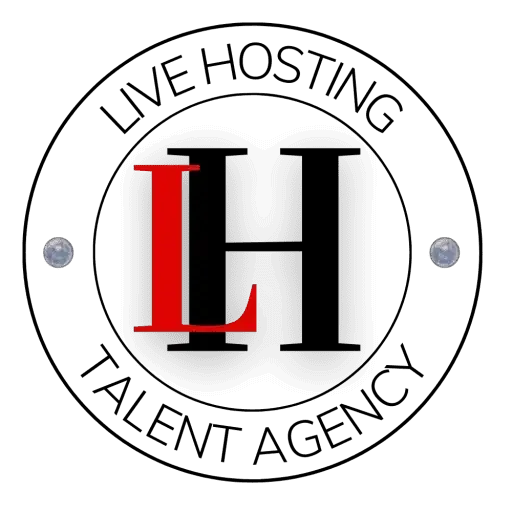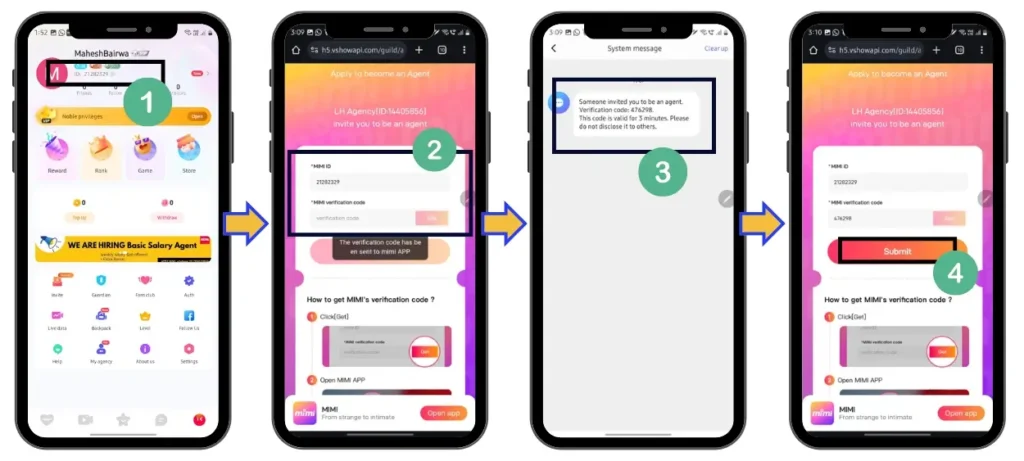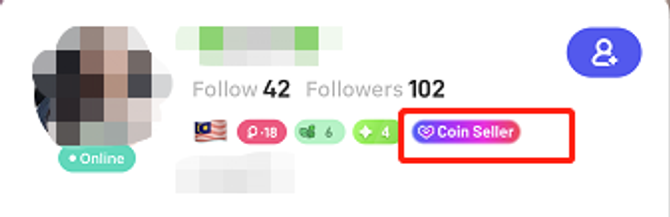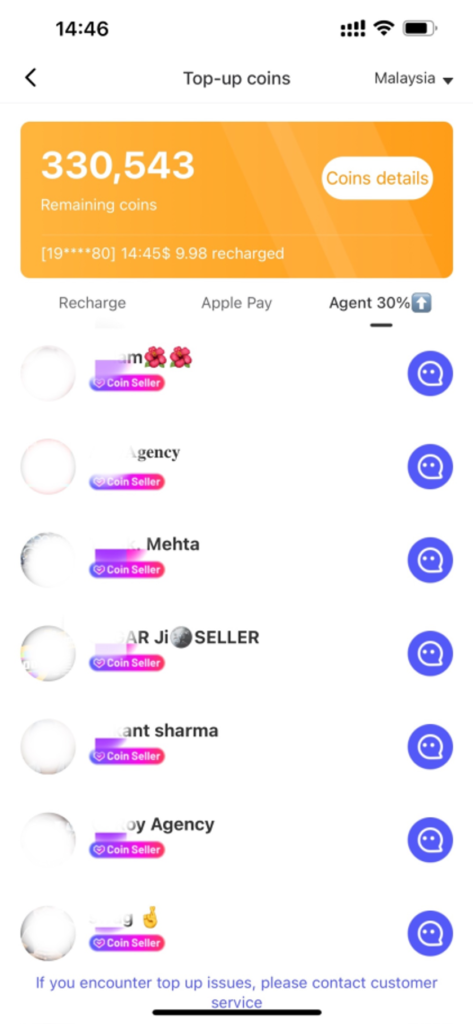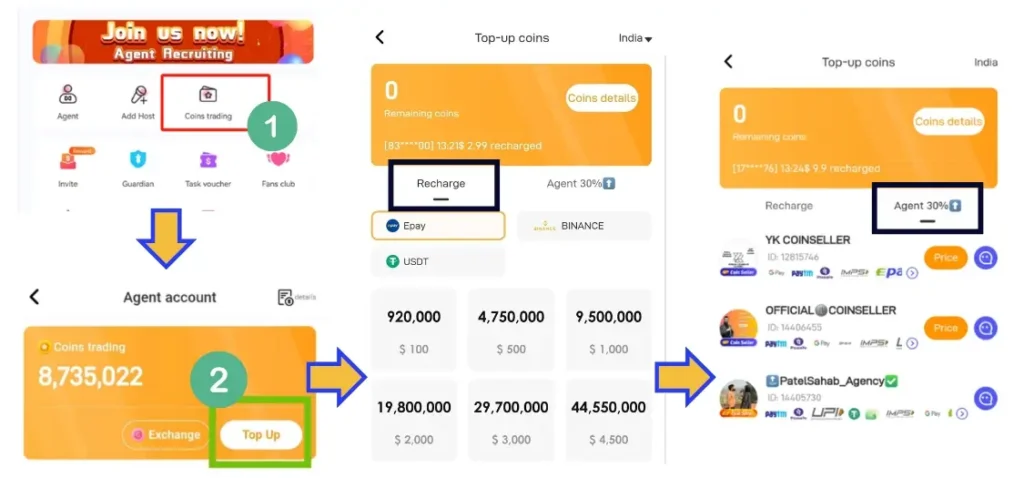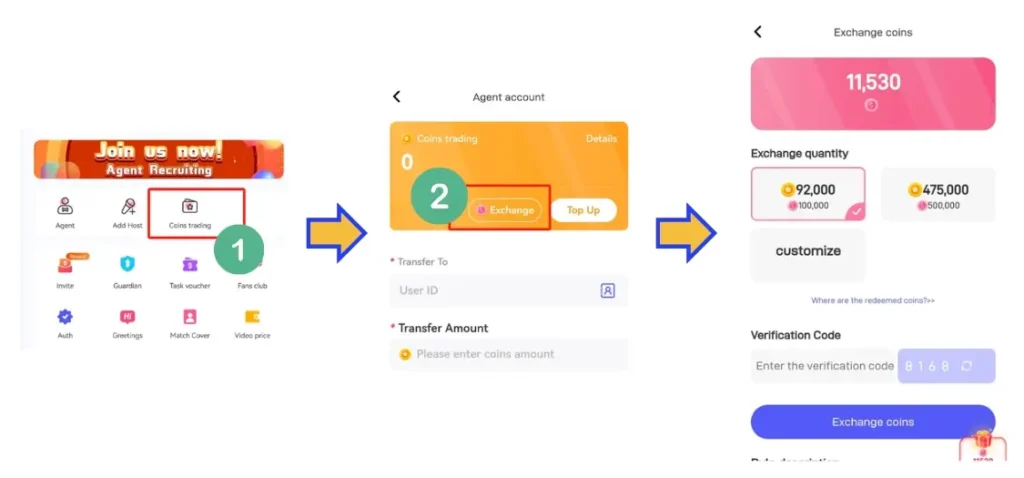Become a Coin Seller - Mimi Live
- Home
- Mimi Live Coin Seller
HOW TO BECOME A COIN SELLER?
Every Mimi Live Agency has the benefit of being a Coin Seller. The option of coin selling will automatically be added to the Mimi Live Agent’s profile.
Become a Mimi Live Agency
- Download the Mimi Live app and sign in.
- Copy your ID from your Mimi Live profile.
- Click on the agency Registration Link, enter your Mimi ID & Click ‘Get’, and find the Verification Code in the system messages
- Enter the verification Code and click ‘Submit’.
MIMI COIN SELLER RULES:
- Mimi Live provides an advised coin-selling rate for reference.
- Maintain the minimum number of active hosts and stability in coin selling amount.
Note: The platform will conduct regular evaluations of existing Coin Sellers and can cancel this feature, if the Coin Seller has not maintained 5 active hosts or whose coin selling amount remains in low range
Coin Seller's privileges:
Note: The following features are only available when the agency account has a minimum of 5,000,000 coins.
- Coin sellers can send messages with numbers and pictures
- A unique Coin Seller logo- helps users to identify the agency well.
- The agency may be added to the top-up section, so the users can directly contact you.
- Maintaining consistency and stability in coin trading might allow the agency to get the advertisement on the coin seller banner.
HOW TO EARN AS A COIN SELLER
Profit for Coin Seller:
- By selling coins to users, earn up to 10%-21% profit
- By selling coins to agents, earn up to 7%-14% profit
How to recharge
There are three recharge methods used:
- In-App Recharge
- Points Exchange
- Recharge from Coin Seller
In-App Recharge:
Epay, USDT, coins recharge:
Step 1: Click “Coin Trading”
Step 2: Click “Top-up”, and choose your payment method(EPAY, USDT, Agent 30%)and Top-up amount
Points Exchange:
Step 1: Click “Coins Trading” on the profile
Step 2: Click “Exchange” >>Select the coins amount you want to exchange
Recharge from Coin seller:
Please contact the “Help Center” in the app
Your Queries:

Top Live Streaming Platforms for Creators & Earners | LH Talent Agency